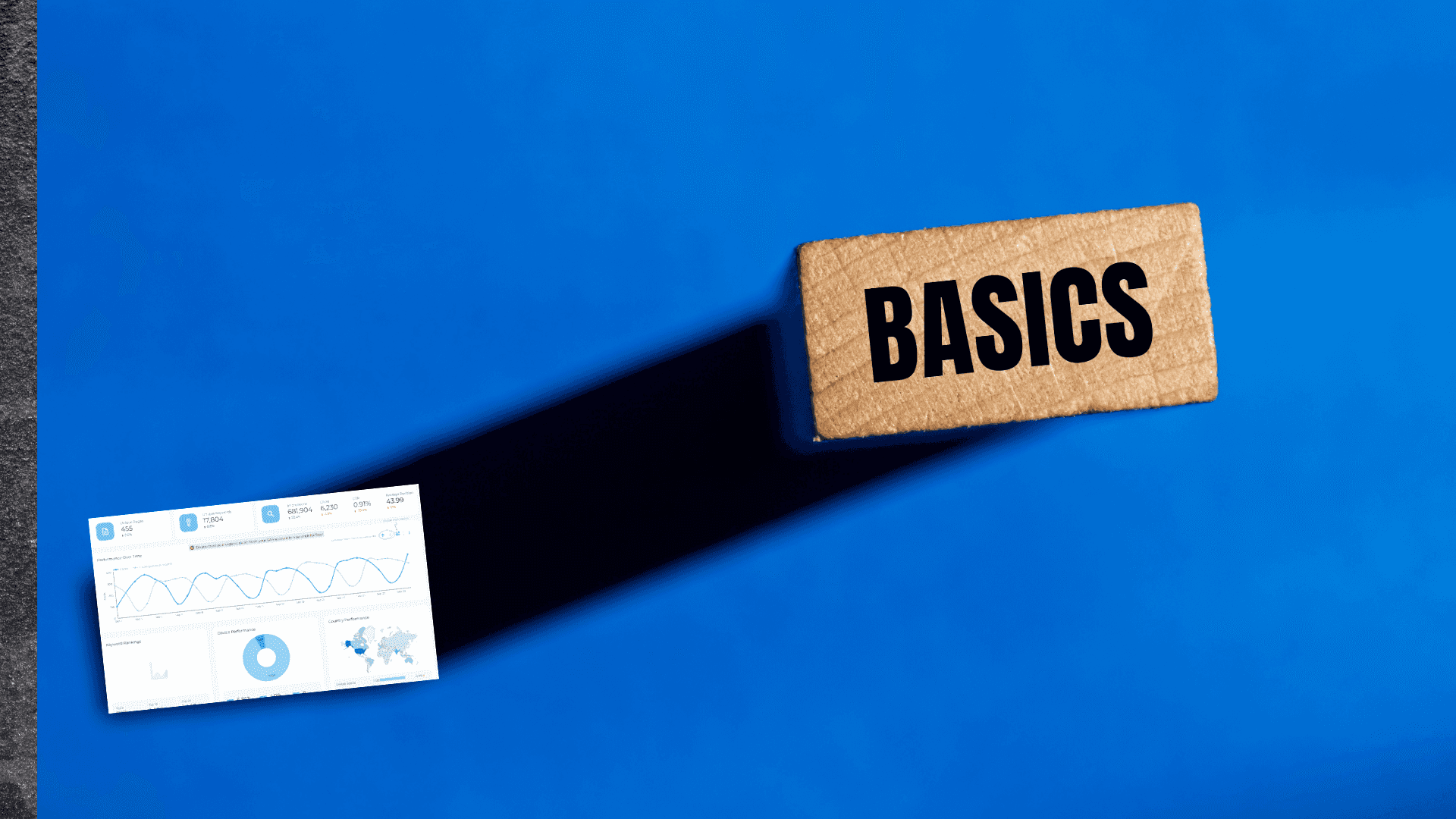
Basics
Improve your reportings with Looker Studio

Data and Dashboard Management
Improve your reportings with Looker Studio

Customization and Design
Improve your reportings with Looker Studio
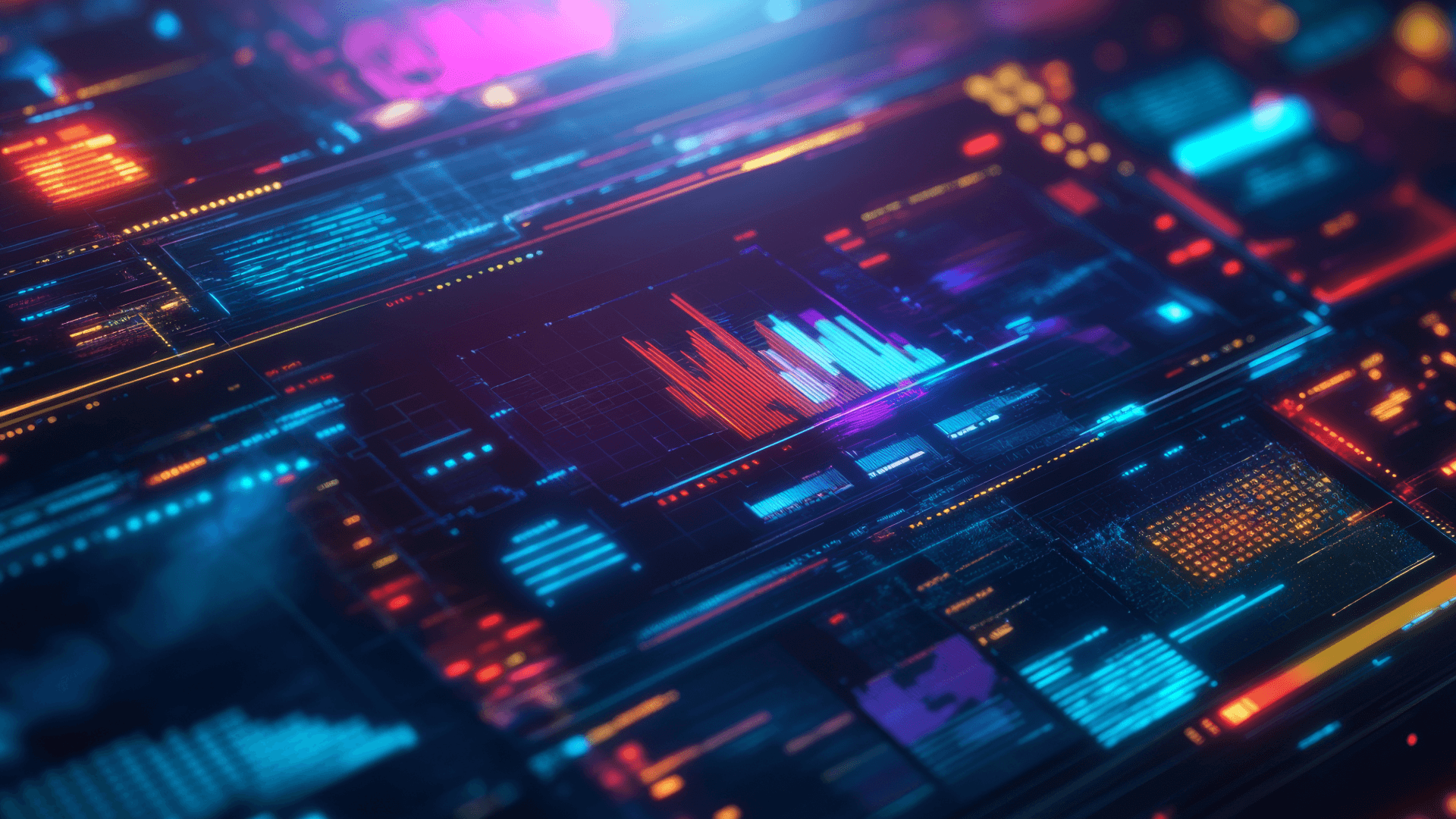
Advanced Features
Improve your reportings with Looker Studio
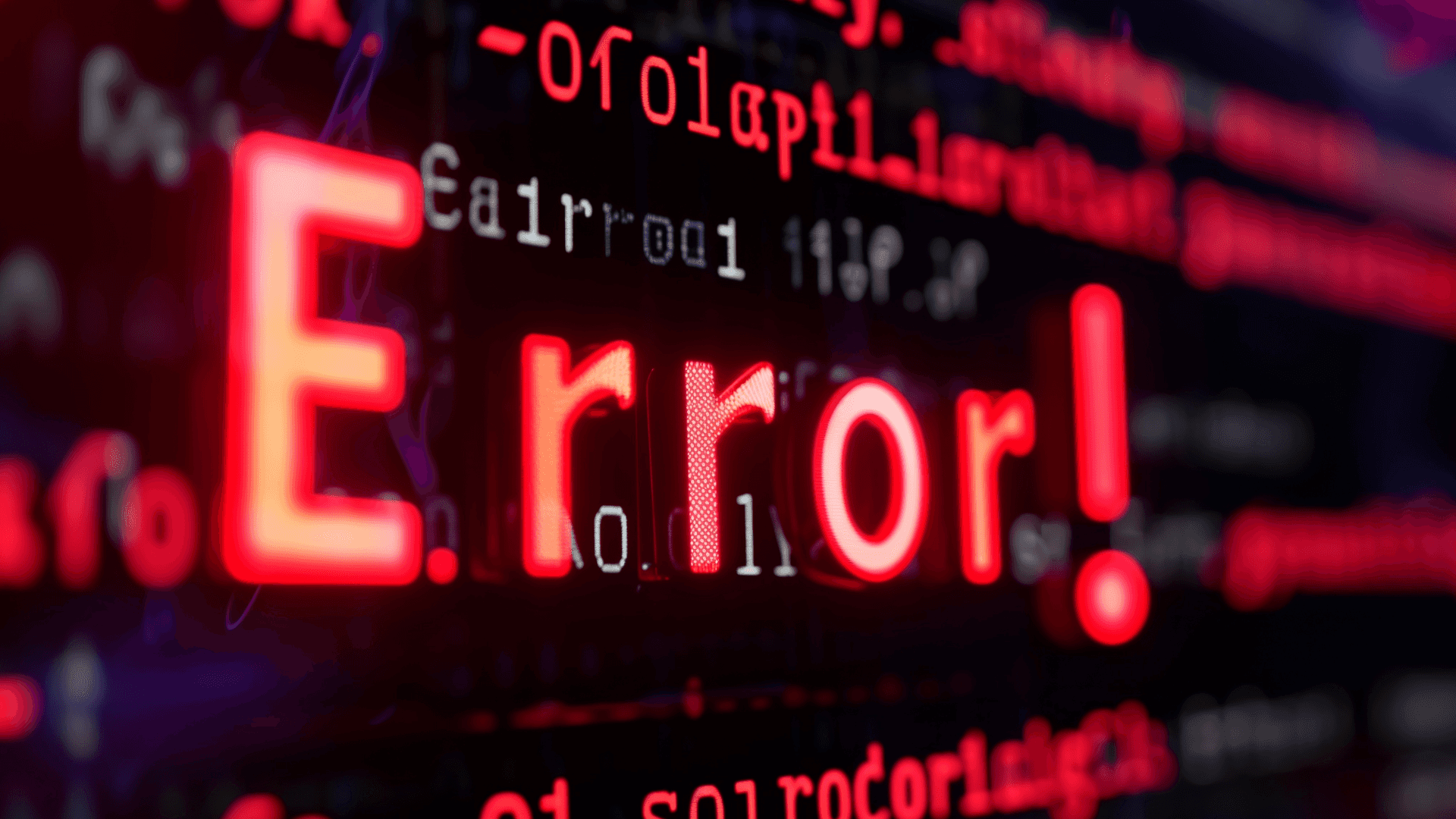
Troubleshooting and Errors
Improve your reportings with Looker Studio

Miscellaneous
Improve your reportings with Looker Studio
If you're serious about digital marketing, you need to learn Looker Studio. This powerful data visualization tool is a must-have for anyone working with Google Ads, Google Analytics, Facebook Ads, SEO, or any other aspect of digital marketing. By learning Looker Studio, you'll be able to access and analyze your data in ways that were previously impossible. You can easily create custom dashboards and reports that provide you with a clear, concise overview of your marketing performance. With Looker Studio, you can quickly identify which campaigns and ads are performing the best, which channels are driving the most traffic, and which keywords are ranking the highest. You can use this information to make data-driven decisions that optimize your campaigns for better results. But Looker Studio isn't just about analyzing your own data. With this tool, you can also gain valuable insights into your competitors' strategies. You can track their campaigns, ad performance, keyword rankings, and more, allowing you to stay one step ahead in the competitive world of digital marketing. Learning Looker Studio is essential if you want to succeed in digital marketing. It can help you unlock the full potential of your marketing data, giving you the insights you need to make informed decisions and drive better results for your business.
What Looker Studio can be used for?
- Data Visualization: Google Looker Studio allows users to create customized and interactive dashboards, charts, graphs, and other visual representations of data, which can be used to monitor key metrics and indicators.
- Report Creation: You can create detailed reports for your marketing, sales, finance, or any other business operations to track progress and monitor performance using Google Looker Studio.
- Real-Time Reporting: If you need real-time information, such as website analytics, Google Looker Studio can be an invaluable tool. It's especially helpful for monitoring metrics that can change rapidly.
- Collaboration: Google Looker Studio facilitates teamwork by allowing teams to collaborate on the same reports, providing an opportunity for greater input and perspective.
- Data Integration: Google Looker Studio can pull data from different sources, allowing for more comprehensive analysis and reporting.
- Sharing Insights: The ease of sharing dashboards and reports makes it simple to distribute insights across the organization with Google Looker Studio.
- Historical Analysis: Google Looker Studio can be used to conduct a historical analysis of your data and help understand trends over time.
- Forecasting: With the right data and setup, Google Looker Studio can help with forecasting future trends.
- Monitoring Business Health: Google Looker Studio is widely used to create dashboards that monitor the overall health of the business, including key performance indicators (KPIs).
- Ad Campaign Analysis: If your organization uses Google Ads or any other advertising platform, you can analyze the performance of these campaigns using Google Looker Studio.
- SEO Analysis: Google Looker Studio can be used to pull in data from Google Search Console or other SEO tools to visualize and analyze website search performance.
- Anomaly Detection: If your business collects a significant amount of data, Google Looker Studio can be used to detect anomalies or outliers in this data. These could indicate system errors, fraudulent activity, or unusual trends that are worth investigating.
- Cross-Domain Analysis: If your business operates in different areas or markets, Google Looker Studio can be used to integrate and analyze data from all these areas simultaneously. This could reveal insights about how different markets interact or how changes in one area affect another.
- Supply Chain Optimization: Google Looker Studio can be used to analyze every stage of a supply chain, from suppliers to distribution. By identifying bottlenecks or inefficiencies, businesses can optimize their supply chains and potentially save significant resources.
- Customer Lifetime Value Modeling: Using a combination of purchase history, customer behavior data, and predictive analytics, Google Looker Studio can be used to model the expected lifetime value of different customer segments. This can guide marketing and customer relationship efforts.
- Product Usage Analytics: For software or digital products, Google Looker Studio can analyze detailed usage data. This can reveal how users interact with a product and what features they use most, guiding future development.
- Sentiment Analysis: By pulling in data from social media or other sources, Google Looker Studio can be used for sentiment analysis, helping businesses understand how their brand or products are perceived.
- Predictive Maintenance: In manufacturing or other industries with significant physical assets, Google Looker Studio can analyze operational data to predict when maintenance will be needed. This can prevent breakdowns and optimize maintenance scheduling.
While many of these use cases can apply to Looker as well, Looker also offers additional advanced capabilities such as data modeling and robust data exploration features that go beyond visualization.